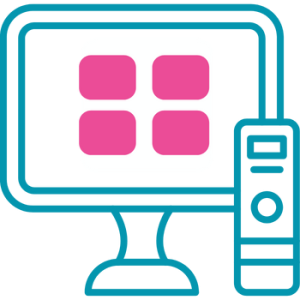In today’s digital age, data is everything. It is the backbone of any organization, and loss or corruption of this data can have severe consequences. With more organizations migrating to cloud services like Microsoft Office 365, it’s essential to have a reliable backup and recovery solution in place. That’s where Veeam Backup comes in.
Veeam Backup for Microsoft Office 365 is a comprehensive solution that allows you to backup and recover Microsoft Office 365 data quickly and efficiently. It provides a range of benefits, including quick and easy data recovery, minimizing the risk of data loss, and a flexible backup schedule that can be customized to fit your organization’s needs. Key features and components of Veeam Backup Veeam Backup for Microsoft Office 365 provides a range of key features and components, each designed to offer maximum flexibility and functionality. The Veeam Explorer for Microsoft Exchange, for example, allows you to browse and restore individual emails, contacts, and calendar items from a backup file, while the Veeam Explorer for Microsoft SharePoint allows you to restore specific sites, lists, and document libraries.
Prerequisites for Setting Up Veeam Backup
Before you can set up Veeam Backup for Microsoft Office 365, there are a few prerequisites you need to be aware of. These include system requirements and compatibility with Office 365, installation, and licensing of Veeam Backup.
Configuring Veeam Backup for Microsoft Office 365
Once you have met all the prerequisites, it’s time to configure Veeam Backup for Microsoft Office 365. This includes creating a backup job for Office 365 data, creating a backup repository for storing Office 365 backups, and configuring backup schedules and retention policies.
Monitoring and Managing Veeam Backup for Office 365
To ensure that your backups are successful and to manage your backups effectively, it’s essential to monitor and manage Veeam Backup for Microsoft Office 365. You can do this by keeping an eye on your backup job status and progress, restoring Office 365 data from Veeam Backup, and configuring email notifications for backup job alerts.
Best Practices for Using Veeam Backup for Microsoft Office 365
To get the best out of Veeam Backup for Microsoft Office 365, it’s essential to follow some best practices. These include performing regular backups and verifying data integrity, implementing security measures to protect backup data, and keeping Veeam Backup up-to-date with software updates and patches. In summary, Veeam Backup for Microsoft Office 365 provides a comprehensive and reliable backup and recovery solution to protect your organization’s data. With its range of features and components and the ability to customize your backup schedule and retention policies, it’s a solution that can provide peace of mind to any organization.
Not interested in managing this all internally? Performive can provide managed Microsoft 365 backups by combining the latest security technologies and our subject-matter experts that personally manage your systems.
Chat with one of our Sales Engineers about how Managed Microsoft 365 Backups with Performive can give your organization time back.